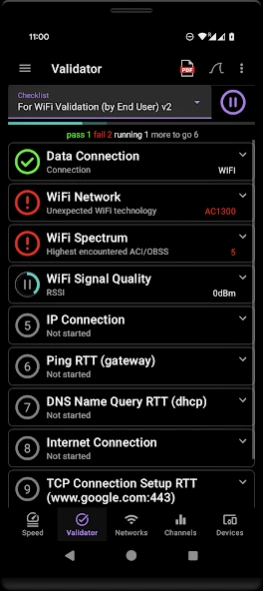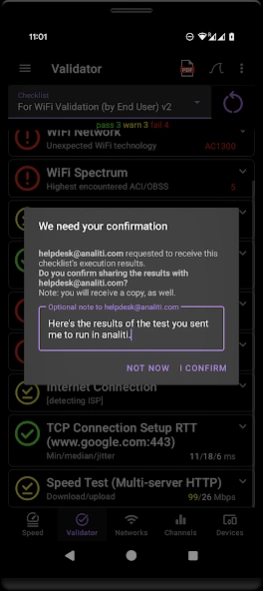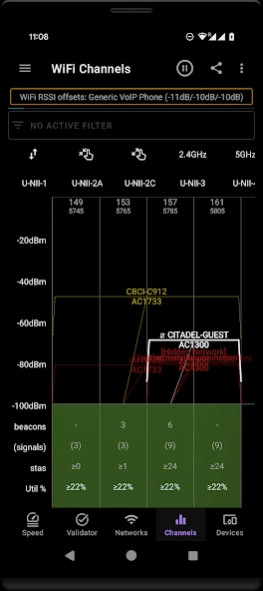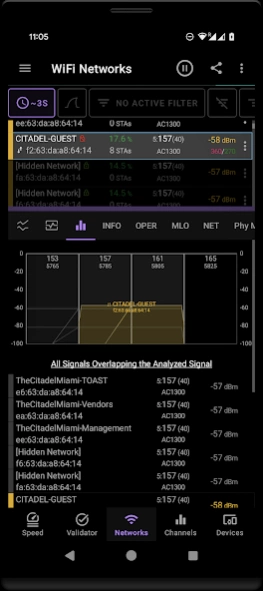Version History
Here you can find the changelog of Speed Test WiFi Analyzer since it was posted on our website on 2019-11-04.
The latest version is and it was updated on soft112.com on 19 April, 2024.
See below the changes in each version:
version N/A
posted on 2024-04-02
* Handover Analyzer - continuous download traffic bandwidth & throughput measurements; PDF reports; auto-pause after handover/roaming events (see settings for detailed configuration)
* General bug fixes and performance improvements
version N/A
posted on 2024-03-26
* Validator new step type - Trace Route ("Ping & DNS Speeds" screen will be phased out in an upcoming release)
* General bug fixes and performance improvements
version N/A
posted on 2024-02-15
* RSSI thresholds for CCI/ACI/OBSS counting (global settings + checklist specific settings in Validator) - thank you Ben Toner@nOversight
* MBR in WiFi Networks, WiFi Channels, WiFi Filters
* PCAP Viewer - support for tshark -e (fields) and -Y (display filter) specifiers
* General bug fixes and performance improvements
version N/A
posted on 2024-02-15
* Improved WiFi AP name management (AP tab in WiFi Networks screen)
* RSSI thresholds for CCI/ACI/OBSS counting (global settings + checklist specific settings in Validator) - thank you Ben Toner @ nOversight
* MBR in WiFi Networks, WiFi Channels, WiFi Filters
* PCAP Viewer - support for tshark -e (fields) and -Y (display filter) specifiers
* General bug fixes and performance improvements
version N/A
posted on 2024-02-05
* MBR in WiFi Networks, WiFi Channels, WiFi Filters
* Larger PCAPng files analysis; support of Wireshark display filters
* Embedded servers (iPerf3, UDP Echo) - running in a dedicated process, launched in dedicated screen (see main menu)
* iPerf3 Speed Testing client in Validator - extensive parameter customization
* iPerf version - 3.16 (multi-threaded)
* Minimum Android version - 7.1 (older versions will not receive this or future updates)
* General bug fixes and performance improvements
version N/A
posted on 2024-01-23
* Larger PCAPng files analysis; support of Wireshark display filters
* Embedded servers (iPerf3, UDP Echo) - running in a dedicated process, launched in dedicated screen (see main menu)
* iPerf3 Speed Testing client in Validator - extensive parameter customization
* iPerf version - 3.16 (multi-threaded)
* Minimum Android version - 7.1 (older versions will not receive this or future updates)
* General bug fixes and performance improvements
version N/A
posted on 2024-01-17
* Group by AP name in WiFi Networks screen
* Embedded servers (iPerf3, UDP Echo) - running in a dedicated process, launched in dedicated screen (see main menu)
* iPerf3 Speed Testing client in Validator - extensive parameter customization
* iPerf version - 3.16
* WiFi 6E and WiFi7 - indication of transmit power class (SP, LPI or VLP) in WiFi Scan screen/OPER tab
* Minimum Android version - 7.1 (older versions will no longer receive updates)
* General bug fixes and performance improvements
version 2023.12.75001
posted on 2024-01-10
* Validator - is the default launch activity for mobile devices (Speed Test screen is accessible via the main menu or bottom shortcuts)
* New Validator checklist steps - UDP Echo Test (with eMOS), WiFi RSSI Offsets, Test Location
* RSSI Offsets for WiFi - configurable in Settings
* Embedded iPerf3, HTTP and UDP Echo servers
* Bug fixes related to 802.11be draft changes
* General bug fixes and performance improvements
version 2023.10.74140
posted on 2023-11-12
* Validator [Mobile] - now is the default launch screen
* Embedded iPerf3, HTTP and UDP Echo servers [Mobile, TV]
* Validator [Mobile, TV] - ability to send checklists for remote execution (on other devices of same or different user); generation of detailed pdf report for sharing (or as a response to sender when executing remotely)
* General bug fixes and performance improvements
* Use the Contact Us menu option to tell us about any issue, concern, suggestion or feedback.
version 2023.09.73250
posted on 2023-10-19
* Validator screen [Mobile, TV] - additional built-in checklists; additional configurable validation criteria
* General bug fixes and performance improvements
* Use the Contact Us menu option to tell us about any issue, concern, suggestion or feedback.
version 2023.08.72355
posted on 2023-09-26
* Validator screen [Mobile, TV] - a new tool to validate connectivity conditions and performance against elaborate criteria
* General bug fixes and performance improvements
* Use the Contact Us menu option to tell us about any issue, concern, suggestion or feedback.
version 2023.08.72021
posted on 2023-08-17
* Validator screen [Mobile] - a new tool to validate connectivity conditions and performance against predefined criteria
* History screen [Mobile] - new chart showing historical test results in a graph; filter history by network used
* General bug fixes and performance improvements
* Use the Contact Us menu option to tell us about any issue, concern, suggestion or feedback.
version 2023.08.71861
posted on 2023-08-08
* Validator screen [Mobile] - a new tool to validate connectivity conditions and performance against predefined criteria
* History screen [Mobile] - new chart showing historical test results in a graph; new networks filter
* General bug fixes and performance improvements
* Use the Contact Us menu option to tell us about any issue, concern, suggestion or feedback.
version 2023.07.71461
posted on 2023-07-20
* History screen [Mobile] - new chart showing historical test results in a graph; new networks filter
* Coverage Analyzer screen [Mobile] - EXCEL (XLSX) file generated and shared with raw test results and additional analysis (user-modifiable pivot tables) [EXPERT] Replaces older sharing & CSV actions
* General bug fixes and performance improvements
* Use the Contact Us menu option to tell us about any issue, concern, suggestion or feedback.
version 2023.06.70696
posted on 2023-07-11
* Coverage Analyzer screen [Mobile] - EXCEL (XLSX) file generated and shared with raw test results and additional analysis (user-modifiable pivot tables) [EXPERT] Replaces older sharing & CSV actions
* General bug fixes and performance improvements
* Use the Contact Us menu option to tell us about any issue, concern, suggestion or feedback.
version 2023.06.70629
posted on 2023-06-26
* Handover Analyzer Screen [Mobile] - Continuous download speed testing [iPerf3 requires EXPERT]
* WiFi Networks screen [Mobile] - Import AP aliases in bulk (MISC tab); file format same as CSV export file
* Speed Testing [Mobile, TV] - Configurable shortest download/upload phase duration now 1s instead of 10s (Settings -> Speed Testing) [EXPERT]
* General bug fixes and performance improvements
* Use the Contact Us menu option to tell us about any issue, concern, suggestion or feedback.
version 2023.05.69769
posted on 2023-06-26
* 802.11be/WiFi 7 info (even in older non WiFi 7 devices) - see MLO tab in WiFi Networks on mobile devices
* New capability to auto-share automatic speed test results' CSV file (for EXPERT users; requires sign-in) - see in Speed Testing settings
* Basic PCAP viewer (for EXPERT users) - also for files captured, saved or downloaded by other apps.
* General bug fixes and performance improvements
* Use the Contact Us menu option to contact us about any issue, concern, suggestion or feedback.
version 2023.05.69287
posted on 2023-05-18
* New capability to auto-share automatic speed test results' CSV file (for EXPERT users; requires sign-in) - see in Speed Testing settings
* New Basic PCAP viewer (for EXPERT users) - also for files captured, saved or downloaded by other apps.
* General bug fixes and performance improvements
* Use the Contact Us menu option to contact us about any issue, concern, suggestion or feedback.
version 2023.05.69224
posted on 2023-05-09
* New Basic PCAP viewer (for EXPERT users) - also for files captured, saved or downloaded by other apps.
* General bug fixes and performance improvements
* Use the Contact Us menu option to contact us about any issue, concern, suggestion or feedback.
version 2023.03.68302
posted on 2023-04-11
* PCAPng menu available app-wide (for EXPERT users)
* New Auto-Share PCAPng session files on app exit (for EXPERT users)
* New sharing mechanism (including export of CSV and PCAPng files for EXPERT users when available)
* New BLUETOOTH screen
* General bug fixes and performance improvements
* Use the Contact Us menu option to contact us about any issue, concern, suggestion or feedback.
version 2023.02.67125
posted on 2023-03-05
* New BLUETOOTH screen
* General bug fixes and performance improvements
* Use the Contact Us menu option to contact us about any issue, concern, suggestion or feedback.
version 2022.04.59311
posted on 2022-05-19
* [EXPERT users] WiFi Scanning Settings:
- Control scan interval
- Stream real time WiFi scans to Wireshark (as PCAPng)
* [EXPERT users] LAN download speed tests - against:
- devices running the analiti app (including Android/Fire TV)
- user specified servers - http(s), ftp, iPerf3 (TCP & UDP)
* General bug fixes and performance improvements
* Send us a note to contact@analiti.com (or use the Contact Us menu option) with any issue, concern or suggestion.
version 2022.04.58860
posted on 2022-04-29
* [EXPERT users] Use analiti as a real time WiFi Scanner Sensor for Wireshark (see Settings -> WiFi Scanning)
* [EXPERT users] LAN download speed tests - against:
- devices running the analiti app (including Android/Fire TV)
- user specified servers - http(s), ftp, iPerf3 (TCP & UDP)
* General bug fixes and performance improvements
* Send us a note to contact@analiti.com (or use the Contact Us menu option) with any issue, concern or suggestion.
version 2022.04.58282
posted on 2022-04-19
* Introducing LAN (local network) speed tests - for EXPERT users - measure download speed from other devices connected to the same WiFi or Ethernet network that are:
- Running the analiti app (including Android/Fire TV)
- Or capable of serving http/https/ftp (including routers) - users must specify a URL of a large file
* General bug fixes and performance improvements
* Send us a note to contact@analiti.com (or use the Contact Us menu option) with any issue, concern or suggestion.
version 2022.03.56166
posted on 2022-04-11
* EXPORT to CSV/PCAPng [EXPERT users] now supports local file saving, in addition to sending via other apps.
* Quick band filter for WiFi screens
* Connected Devices now exportable to CSV [EXPERT users]
* Connected Devices ("Who is using my WiFi?") now allows to pick device Icon (and automatically share device details between multiple devices of same user)
* Please use the Contact Us menu option in the app to report issues and suggest improvements
version 2022.03.55401
posted on 2022-03-25
* Quick band filter for WiFi screens
* Connected Devices now exportable to CSV [EXPERT users]
* Connected Devices ("Who is using my WiFi?") now allows to pick device Icon (and automatically share device details between multiple devices of same user)
* Bug fixes
* Please use the Contact Us menu option in the app to report issues and suggest improvements
version 2022.01.51925
posted on 2022-02-23
* Bug fixes
* To report issues and suggest improvements - please send us a note to contact@analiti.com.
version 2021.12.50545
posted on 2022-01-27
* VPN Check - now showing previous check - for easier comparison of with/without VPN
* Detailed Tests - added WiFi Channel Utilization (%), CCI (Co-Channel Interference) and ACI/OBSS (Adjacent Channel Interference/Overlapping BSS) signal counts
* [on mobile devices] EXPERT users can now manage multiple Coverage Survey projects
* [on mobile devices] Signed-in EXPERT users can review history of ALL signed-in devices of same user
* Bug fixes
version 2021.11.49362
posted on 2021-12-14
* Detailed Tests - added WiFi Channel Utilization (%), CCI (Co-Channel Interference) and ACI/OBSS (Adjacent Channel Interference/Overlapping BSS) signal counts
* [on mobile devices] EXPERT users can now manage multiple Coverage Analyzer projects
* [on mobile devices] Signed-in EXPERT users can review history of ALL signed-in devices of same user
* Bug fixes
version 2021.10.47958
posted on 2021-11-17
* Introduction of user registration and sign-in - enabling information sharing between all devices of same user
* [on mobile devices] Monitored devices activity will now automatically show (and notify on) all devices of same user
* [on mobile devices] Signed-in EXPERT users can review history of ALL signed-in devices of same user
* [on mobile devices] Speed Testing is now the default launch activity (with configurable auto start - off by default)
* Bug fixes
version 2021.10.47380
posted on 2021-10-26
* Introduction of user registration and sign-in - enabling information sharing between different devices of same registered user
* [on mobile devices] Monitored devices activity will now automatically show (and notify on) all devices of same signed-in user (automatic testing recommended for TV devices)
* [on mobile devices] Speed Testing is now the default launch activity (with configurable auto start - off by default)
* Bug fixes
version 2021.10.46780
posted on 2021-10-17
* Introduction of user registration and sign-in - enabling information sharing between different devices of same registered user
* [on mobile devices] Monitored devices activity now support multiple durations - 6 hours, 48 hours, 7 days, 30 days
* [on mobile devices] Speed Testing is now the default launch activity (with configurable auto start - off by default)
* Bug fixes
version 2021.08.45029
posted on 2021-10-05
* Improved VPN Check
* Improved MultiPinger is now "Ping & DNS Speeds"
* Use TraceRoute to generate Ping targets list (EXPERT users)
* Pre-speed-test pinging (first 2 secs by default) is now using ~100ms interval
* Initial Android 12 compatibility
* iPerf - going back to to 3.9 due to 3.10.1 instability; no functionality loss as 3.10.1 did not add functionality
* Bug fixes
version 2021.08.44720
posted on 2021-09-01
* Improved VPN Check
* Improved MultiPinger is now "Ping & DNS Speeds"
* Use TraceRoute to generate Ping targets list (EXPERT users)
* Pre-speed-test pinging (first 2 secs by default) is now using ~100ms interval
* Initial Android 12 compatibility
* Bug fixes
version 2021.08.43817
posted on 2021-08-22
* Improved VPN Check
* Improved MultiPinger is now "Ping & DNS Speeds"
* Use TraceRoute to generate Ping targets list (EXPERT users)
* iPerf 3.10.1
* Pre-speed-test pinging (first 2 secs by default) is now using ~100ms interval
* Bug fixes
version 2021.08.43675
posted on 2021-08-05
* MultiPinger is now "Ping & DNS Speeds"
* Pre-test pinging (first 2 secs by default) is now using ~100ms interval
* Use TraceRoute to generate Ping targets list (EXPERT users)
* iPerf 3.10.1
* Bug fixes
version 2021.07.43365
posted on 2021-08-02
* Multi-Pinger is now "Ping and DNS Speeds"
* Bug fixes
version 2021.06.42575
posted on 2021-07-25
* Improved Coverage Analyzer - set benchmark
* Bug fixes
version 2021.05.42268
posted on 2021-06-17
* Improved "Coverage Analyzer"
* WiFi Channel Load reported in real time charts (WiFi Signal Analyzer and WiFi Signals Table)
* Enhanced configurability for Internet Speed Testing and iPerf3 testing (EXPERT users)
* Bug fixes
version 2021.04.40809
posted on 2021-05-26
* Improved "Coverage Analyzer"
* Bug fixes
version 2021.04.39435
posted on 2021-04-21
* New "Compact View" mode for WiFi Signals List and WiFi Networks
* Bug fixes
version 2021.03.38473
posted on 2021-03-21
* Revised "Connection Status" main activity (for mobile devices)
* Revised WiFi Signals Table activity (for mobile devices)
* Revised WiFi Channels Report activity (for mobile devices)
* Added WiFi AP distance rough estimation (for non 11mc APs)
* Added WiFi filter based on BSSID (with wildcards)
* Bug fixes
version 2021.01.36196
posted on 2021-03-01
* Improved History activity (on mobile devices) - use to export or analyze/compare multiple historical tests
* Improved WiFi Channels Report activity (on mobile devices) - sort using any column, freeze/unfreeze columns, etc.
* Bug fixes
version 2020.12.35576
posted on 2021-01-19
* Detailed channel load information embedded in WiFi Channels chart (for EXPERT users)
* Multi Pinger results can now be shared, exported (for EXPERT users)
* Bug fixes
version 2020.12.35277
posted on 2020-12-21
* Multi Pinger results can now be shared, exported (for EXPERT users)
* Removed CAMERA permission (will use DNS-SD for iPerf3 servers discovery)
* Bug fixes
version 2020.11.34852
posted on 2020-12-08
* Improved Phy Modelling [on mobile devices, EXPERT features]
* Bug fixes
version 2020.11.34563
posted on 2020-11-14
* New default Connection Status home screen [on mobile devices]
* Combined Quick Test & Detailed Test into a unified Speed Test activity [on mobile devices]
* Improved Phy Modelling [on mobile devices, EXPERT features]
* Bug fixes
version 2020.10.33989
posted on 2020-11-04
* Multi-Pinger screen - find out which ping target is quicker to respond (also create personal ping benchmarks)
------
We continuously work on new features, bug fixes, and performance improvements.
------
We are network technology professionals.
Our goal is to help improve your connectivity.
We do not sell any data known to our app - individual or aggregated, raw or processed - to anyone.
We work for you!
version 2020.10.33661
posted on 2020-10-19
* Multi-Pinger screen - find out which ping target is quicker to respond (also create own personal ping target lists)
------
We continuously work on new features, bug fixes, and performance improvements.
------
We are network technology professionals.
Our goal is to help improve your connectivity.
We do not sell any data known to our app - individual or aggregated, raw or processed - to anyone.
We work for you!
version 2020.09.33168
posted on 2020-10-11
For EXPERT users:
* WiFi Phy Models (in WiFi Signal Details) - for better analyzing WiFi signal quality
* Multiple concurrent Ping/DNS/HTTP targets in Detailed Test
------
We continuously work on new features, bug fixes, and performance improvements.
------
We are network technology professionals.
Our goal is to help improve your connectivity.
We do not sell any data known to our app - individual or aggregated, raw or processed - to anyone.
We work for you!
version 2020.09.32510
posted on 2020-09-25
* Enhanced WiFi filters - SSID wildcards, technologies (inc. 802.11ax), security (inc. WPA3 ), frequencies, etc.
* iPerf3 - bumped to 3.9
------
We continuously work on new features, bug fixes, and performance improvements.
------
We are network technology professionals.
Our goal is to help improve your connectivity.
We do not sell any data known to our app - individual or aggregated, raw or processed - to anyone.
We work for you!
version 2020.08.32093
posted on 2020-09-08
* WiFi Signal Details - diff analysis for IEs
* iPerf3 - bumped to 3.8.1
------
We continuously work on new features, bug fixes, and performance improvements.
------
We are network technology professionals.
Our goal is to help improve your connectivity.
We do not sell any data known to our app - individual or aggregated, raw or processed - to anyone.
We work for you!
version 9.1.31121
posted on 2020-07-30
We continuously work on new features, bug fixes, and performance improvements.
------
We are network technology professionals.
Our goal is to help improve your connectivity.
We do not sell any data known to our app - individual or aggregated, raw or processed - to anyone.
We work for you!
version 9.1.31070
posted on 2020-07-15
* Export WiFi scan sessions to PCAP-NG files (and snapshots to CSV files)
* Filter WIFI signals based on primary/beacon channel
* Bug fixes
------
We are network technology professionals.
Our goal is to help improve your connectivity.
We do not sell any data known to our app - aggregated, processed, collected or otherwise - to anyone.
version 9.1.31070
posted on 2020-07-10
* Export WiFi scan sessions to PCAP-NG files (and snapshots to CSV files)
* Filter WIFI signals based on primary/beacon channel
* Bug fixes
------
We are network technology professionals.
Our aim is to help improve your connectivity.
We do not sell any data known to our app - aggregated, processed, collected or otherwise - to anyone.
version 9.1.30892
posted on 2020-07-02
* Export WiFi scan sessions to PCAP-NG files (and snapshots to CSV files)
* Bug fixes
version 9.1.30741
posted on 2020-07-01
* Coverage Analyzer - improvements
* Bug fixes
version 9.0.29784
posted on 2020-06-06
* Additional experimental speed test method - NDT7 (single TCP connection)
* Bug fixes
version 9.0.29474
posted on 2020-05-29
* Support for WIFI 6E / 6GHz spectrum [device dependent]
* Handover Analyzer [for smartphones and tablets]
* New paid features option - EVERYTHING for 24 HOURS
* Bug fixes
version 9.0.29474
posted on 2020-05-22
* Will not show interstitial full screen ads
* New paid features option - EVERYTHING for 24 HOURS
* Support for WIFI 6E / 6GHz spectrum [device dependent]
* Handover Analyzer [for smartphones and tablets]
* Bug fixes
version 9.0.29415
posted on 2020-05-21
* New paid features option - EVERYTHING for 24 HOURS
* Support for WIFI 6E / 6GHz spectrum [device dependent]
* Handover Analyzer [for smartphones and tablets]
* Bug fixes
version 9.0.29305
posted on 2020-05-13
* New paid features option - EVERYTHING for 24 HOURS
* Handover Analyzer [for smartphones and tablets]
* Bug fixes
version 9.0.29277
posted on 2020-04-30
* [New][Beta] Paid features option - EVERYTHING for 24 HOURS
* [New][Beta][Mobile Devices] - Handover Analyzer
* Bug fixes
version 9.0.28774
posted on 2020-04-27
* [New][Mobile Devices][Beta] - Handover Analyzer
* Bug fixes
version 9.0.27615
posted on 2020-03-06
* Bug fixes
version 9.0.27179
posted on 2020-01-21
* [New][Beta] Open TCP port scanning for network devices
* Bug fixes
version 8.4.25073
posted on 2019-10-29
* [New][Beta] Coverage Analyzer (for mobile devices)
* Bug fixes